I used evernote for over a decade and liked their announcement to provide a native linux client in 2020. But I migrated from evernote to obsidian as my go-to note-taking system.
Read the how and why in my new blog post.
Hello, fellow tech enthusiasts!
Today, I’m diving into a topic close to the heart of any software developer: the pivotal role of a note-taking system. 😂
Okay, let’s keep it real. I’ve been using Evernote for more than a decade now. It’s not perfect, but had a cool WebClipper, full text and PDF search, and let me get to my notes anytime.
But then Evernote made a move I really wasn’t a fan of.
In this blog post I share my journey from Evernote to Obsidian as a software developer.
The Why: A Developer’s Best Friend - A Good Note-taking System
As a software developer, our brains are constantly bombarded with a barrage of information. Different jobs, daily tasks, learning new programming languages, collecting resources, and the ever-growing list of books we’ve read - it’s a lot to keep track of!
So, I think every developer uses some kind of note-taking system and Evernote was the center of my efficient note-taking system for over a decade now.
I’ve got to admit, my current setup includes three mega-notes, each packed with over 100 links to systems, cloud logs, Confluence docs, and tons of other info just for my current client. Seriously, I’d be like a coder in the dark without these pages!
Evernote was like my second brain. Whenever someone asked about a Jira Ticket number for a job we did, I could find it in a snap by searching through my notes, where I kept all my stories and work details.
I stored handy coding snippets too, like: “How do I add a Gnome App Menu and refresh the desktop database?” or “What’s the ffmpeg command to shrink a documentation screencast to a reasonable size?”
But then..
Parting Ways with Evernote
Evernote, you’ve been a loyal companion, but it’s time to part ways.
The reasons?
Well, Ian Small - the CEO of Evernote - explained in a blogpost in January 2020 that they worked really hard to re-design Evernote completely and announced a linux client.
It’s a long blog post, but in a nutshell: Evernotes code base was old, too much work maintaining all the different apps and the need to stream-line there product line.
The import part for me was:
The re-engineered web client (in limited release), the new mobile clients (in first preview), and the (as yet unreleased) new clients for Windows, Mac, and (yes!) Linux, along with the ongoing re-architecture and …
I can’t quite recall when I started testing the beta Linux client - it might have been in 2021. However, it was exciting to know that all of Evernote’s features would be available on Linux too.
After not receiving any updates for half a year, in June 2023, I inquired about the status of the client and received the following response:"
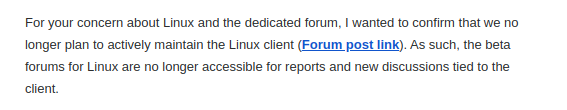
So, they decided not to support the Linux client anymore and the only information is a blog post:
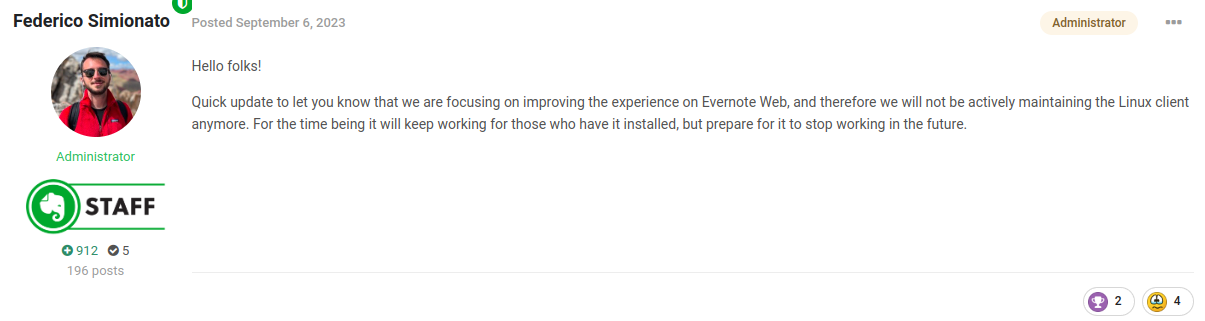
And they deleted the previous announcements as well.
This felt like:
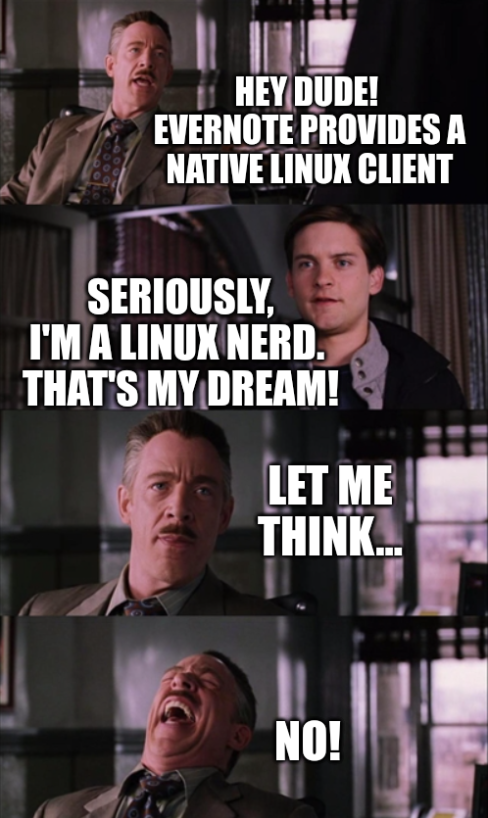
That said, Evernote had its perks – its search capabilities in PDFs and images were top-notch.
Finding an alternative that matched up was no small feat.
I’ve lost count of how many different note-taking systems I’ve tried out.
Each had its strengths, but my deal-breakers were Linux and Android compatibility, along with an open storage format (using my own cloud storge). I was determined not to get stuck in another vendor lock-in, storing my data in some proprietary format or database.
Almost every note-taking system failed on these requirements except one.
And before I forget… just a little advice for Evernote:
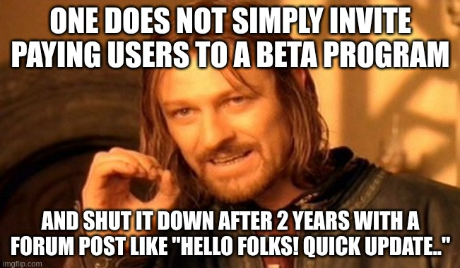
Why Obsidian Became My New Go-To
This open system ticked all my boxes. It offers numerous plugins, including those for full-text PDF searches. The local storage of data on my system was the cherry on top, perfectly syncing with my private pCloud storage in Europe.
Obsidian uses Markdown for note-taking.
As an AsciiDoc fan, I appreciated this open
format, as opposed to other systems that lock your data in proprietary cloud formats.
Plus, Obsidian runs on almost every system:
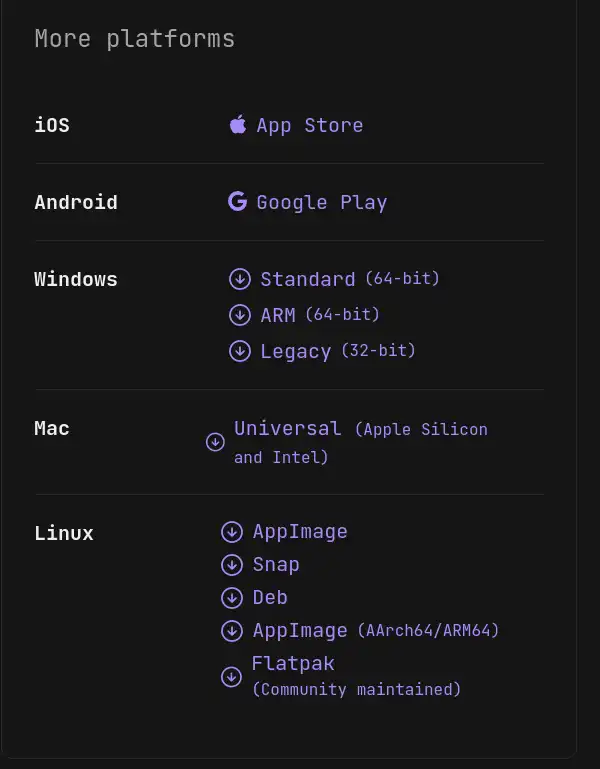
Allowing me to access notes on my Android phone, synced effortlessly my PCloud Obsidian vault with a tool called Autosync.
The Migration Adventure
Migrating to Obsidian had its challenges. Although Obsidian supports ENEX (Evernote’s export format), it only allows importing 50 notes
at a time - or 100? Can’t remember. It’s not important, wasn’t enough.
With thousands of notes in my arsenal, manually selecting sets of 50 (or 100) was out of the question.
This “How to switch from Evernote to Obsidian” suggests to import your notes from Evernote to Notion and use Notion to export as Markdown - not may kind of thing.
So, I rolled up my sleeves and crafted my own Evernote Exporter, reused most of the codebase from my Evernote Rsync programm and did some Kotlin programming. I like this language, need to work more with it! 😊
Evernote Exporter
So, at first, I thought, “Hey, why not just download the note and flip it into Markdown myself?”
The upside? Total control over the format and the feeling: “I have everything under my control!”
The downside? More tag soup transformation / fuzzy-regex coding.
So, I opted for the ENEX Exporter instead. Plus, I figured it’s a more one-size-fits-all solution that could help out others too.
The Evernote Exporter exports all notes, resources and meta information one by one to the ENEX Format - Evernotes own XML based export format. You can read the [evernote-export3.dtd here](https://github. com/peterquiel/evernote-exporter/blob/main/app/src/main/resources/evernote-export3.dtd).
And if you want to migrate form Evernote to another note-taking system, there is a pretty good chance that there is an ENEX importer for the system or you can use Yarle to convert the ENEX file.
Obsidian ENEX Import
Importing the ENEX files into Obsidian was a breeze once I had all my notes exported.
I simply followed the Import from Evernote guide.
It’s pretty easy, no need for further explanation!
The Half-Year Verdict
Six months down the line, and I’m convinced I made the right choice.
On Android phone Obsidian has its quirks (some plugins don’t work as seamlessly, and the vault takes a bit to load), it’s mostly a search tool for me on the go.
My desktop is where the real action happens. It’s stable, didn’t cash once, runs fast and there are many plugins if you miss something.
Another thing to note is that Obsidian is evolving rapidly, while Evernote seems stagnant.
In recent years, Evernote was busy updating their tech stack, which unfortunately led to the discontinuation of their Linux client.
In contrast, Obsidian is continuously improving. For example, the table editor in Obsidian 1.4 was quite basic, especially compared to Evernote, which I used extensively for tables.
However, they’ve made significant improvements and fixed it.
By the time Obsidian 1.5 rolled out, the table editor had almost matched Evernote’s ease of use, and that improvement came in just a few months!
So, even if you miss something, chances are pretty high that this gap will be filled.
Obsidian vs. Evernote: A Quick Recap
When you dive into the world of note-taking systems online, it can feel like you’ve stumbled into a religious debate.
Everyone’s preaching about the ultimate method to construct your ‘second brain’ and the secret to never forgetting anything.
But really, it’s all about what works for you personally.
So here’s my own list of reasons why I made the switch from Evernote to Obsidian:
- Platform Support: Evernote’s lack of Linux support was a deal-breaker for me, while Obsidian’s cross-platform capabilities, including Linux and Android, fit perfectly into my ecosystem.
- Data Sovereignty: Moving from the cloud-based Evernote to local storage with Obsidian gave me greater control and peace of mind over my data.
- Functionality: While I missed Evernote’s powerful search in PDFs and images initially, Obsidian’s plugins filled that gap admirably.
- Format Flexibility: Obsidian’s use of Markdown (an open format) contrasted with Evernote’s proprietary format, offering greater flexibility and compatibility with other tools and platforms.
- Innovation: Obsidian is miles ahead in rolling out new features. The community is fantastic — new ideas are discussed, and complaints are taken seriously.
- Cost: It’s not a major concern for me. In fact, I prefer paying for quality products. It brings me peace of mind, knowing that I’m not the product being sold. But Evernote’s subscription model vs. Obsidian’s free core features (with paid options for extra functionality) is another little plus.
Final Thoughts
The switch from Evernote to Obsidian was more than just a change in tools; it represented a shift in how I manage and interact with information.
As a software developer, efficiency and accessibility are key, and Obsidian aligns perfectly with these needs. It’s not just about taking notes; it’s about weaving a web of knowledge that grows and evolves with me.
Whether you’re a fellow developer, a writer, a researcher, or just someone looking for a better way to organize your thoughts, I can’t recommend Obsidian enough.
Remember, the best tool is the one that fits your needs and workflow. For me, that’s Obsidian. Give it a try, and who knows? It might just be the game-changer you were looking for.
What do you think? Do you take notes on a daily basis?
Let me know and leave a comment!
Happy note-taking, everyone!
